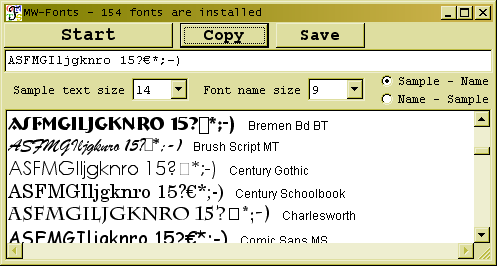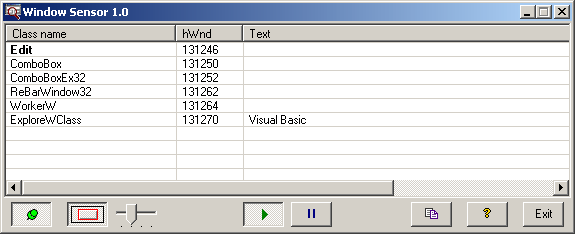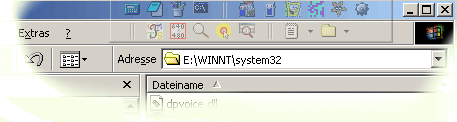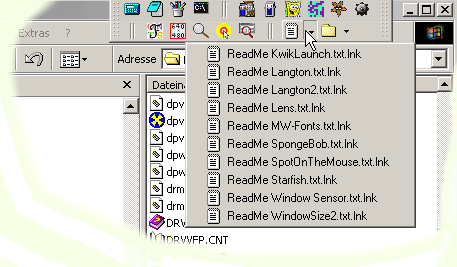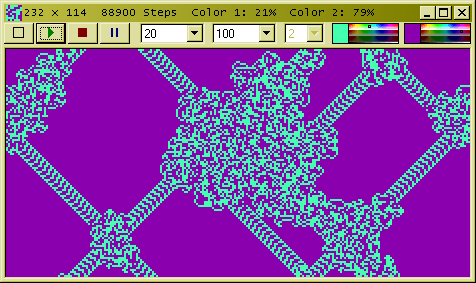Lens
----
Version 1.1
This is a very useful tool for software developers and computer graphics artists.
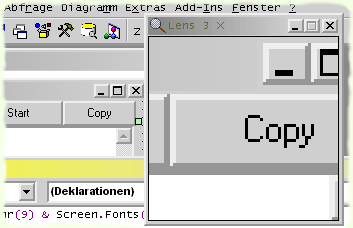
Whenever single-pixel-accuracy is required, Lens will assist you by magnifying the area around the mouse pointer.
Unlike with many other magnifying tools you don't have to pause during the process of magnification! Lens continually updates its window and always stays on top. Among many other features it is possible to measure distances between two pixels within the Lens-window.
The magnification factors range from one to ten fold.
A menu pops up when you click on the Lens-window with the right mouse button.
September 2021: New version 1.2 released!
It has an option to slow down the mouse pointer in the magnified area when the position is locked. This is of great help for users who want work with higher accuracy.
Download Lens now (623 kB)
(c) Copyright by Markus Welz 2000