This software does not contain Log4J :-)
Overview
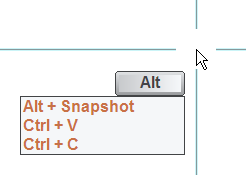
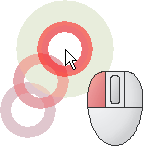 Spot on the Mouse is a mouse pointer and keyboard action visualization software for Windows.
Spot on the Mouse is a mouse pointer and keyboard action visualization software for Windows.
How does it work?
- It makes mouse clicks visible (highlight).
- It improves the perceptibility of the mouse pointer (spotlight).
- It shows the special keys and combinations of keys pressed on the keyboard.
Who needs it?
Everyone who presents or teaches software, or who shares their screen to show something to other people.For example:
- Teachers.
- Software training and sales personnel.
- Any office worker who is doing screen casts or desktop sharing by using tools like Microsoft Teams, Skype, Zoom, TeamViewer, WebEx, GoToMeeting, Camtasia, CamStudio ...
They can see what you are doing with the mouse and with special keyboard keys.
The scope of Spot on the Mouse goes far beyond teaching and collaboration.
It can also be useful for:
- Visually handicapped people.
The cross hair helps you to find the mouse pointer. - People who are having difficulties in learning to handle the mouse.
The visual feedback reinforces the learning process. - Presentation software (e.g. Microsoft PowerPoint or OpenOffice Impress).
Use Spot on the Mouse as an additional tool for pointing on your slides with the mouse. The clicks will remain visible for a few seconds. - Graphics software (e.g. Gimp, Photoshop or Paint Shop Pro).
The cross hair helps you to accurately position the tools. - Reading long texts.
Sometimes your eyes miss the line when reading texts with long lines on the screen. Just underline your current reading position with the cross hair.