This software does not contain Log4J :-)
Download
Installation package size: 1.3 MB.
System requirements
Windows Vista / 2008 / 7 / 2012 / 8 / 8.1 / 10 / 2016 / 2019 / 2022 / 11
2 MB of hard disk space
Virus protection
Installation
- Start the file "Setup_SpotOnTheMouse" with a double click.
You will be guided through the usual installation routine.
There is an option to create a desktop icon. - In some cases the Microsoft Defender SmartScreen might show a warning.
The reason is that this software is quite old, not installed by many people and not sold in the expensive Microsoft Store.
You can safely ignore this warning by clicking "More info" and then "Run anyway".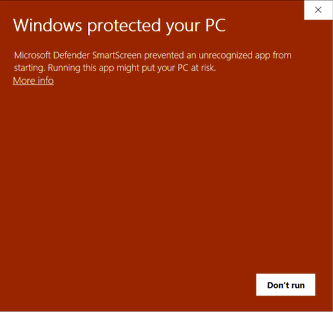
- After the installation the program can be started by means of the Windows Start menu or the desktop icon.
Demo version
After installing the software all of its features are available.However a nag screen ("Licence reminder") will appear in intervals, interrupting the work with SpotOnTheMouse. Once a licence has been purchased and the licence key has been entered, this screen will disappear.
Uninstallation
You can uninstall the program by starting "Add / Remove Programs" from the control panel. Select "SpotOnTheMouse" there, and then click on the "Remove" button.Alternatively you can select "Uninstall" in the SpotOnTheMouse folder of the start menu.
Limitations
- On Windows 8 the software runs perfectly on the classical desktop, but it does not work on the Windows 8 Modern UI (that's the part with the tiles and the programs for use with touch screens).
- Mouse clicks on the Internet Explorer are not shown when its protected mode is enabled.
-
Mouse and keyboard input is not displayed on programs running with administrator privileges
(e.g. after a user account control message was confirmed).
The solution is to run Spot on the Mouse with administrator privileges.